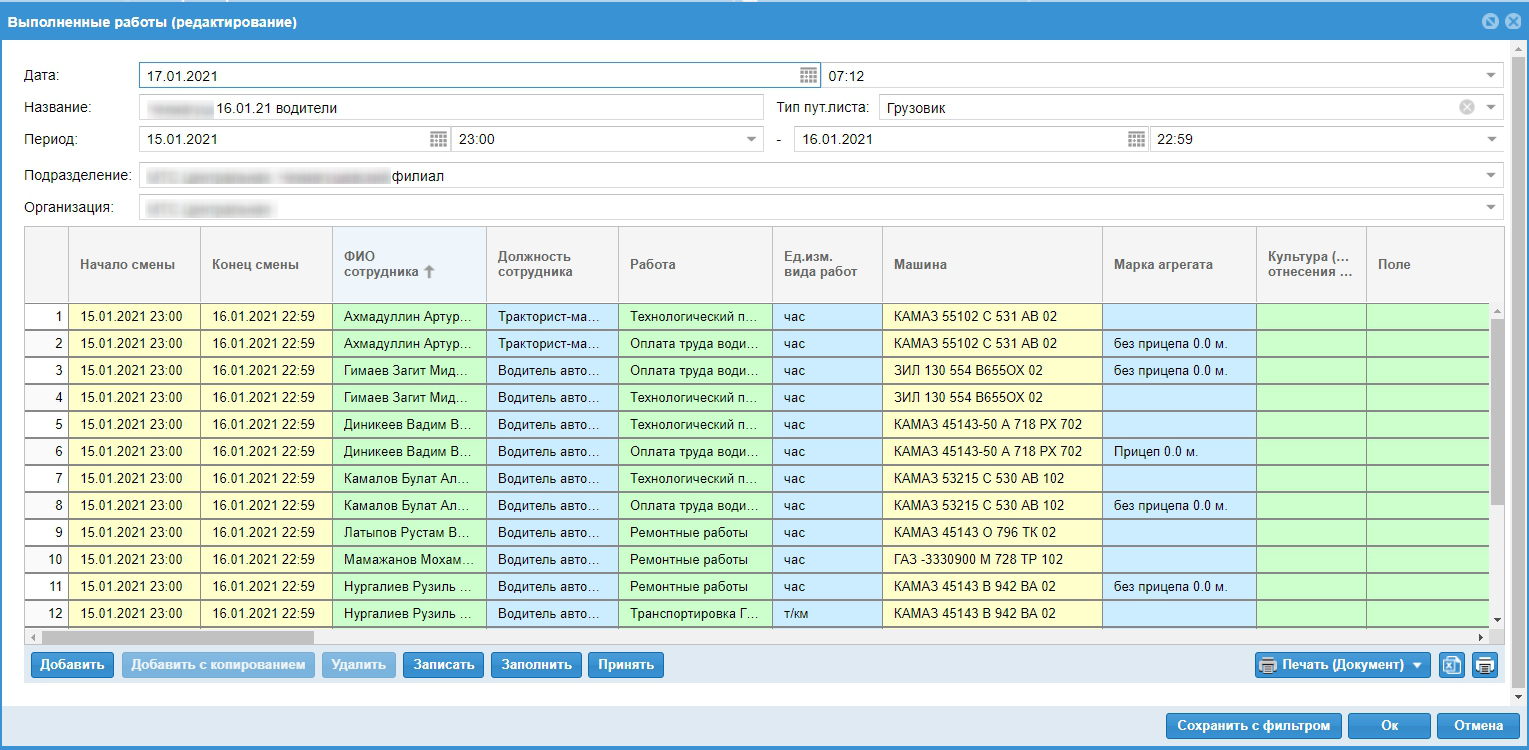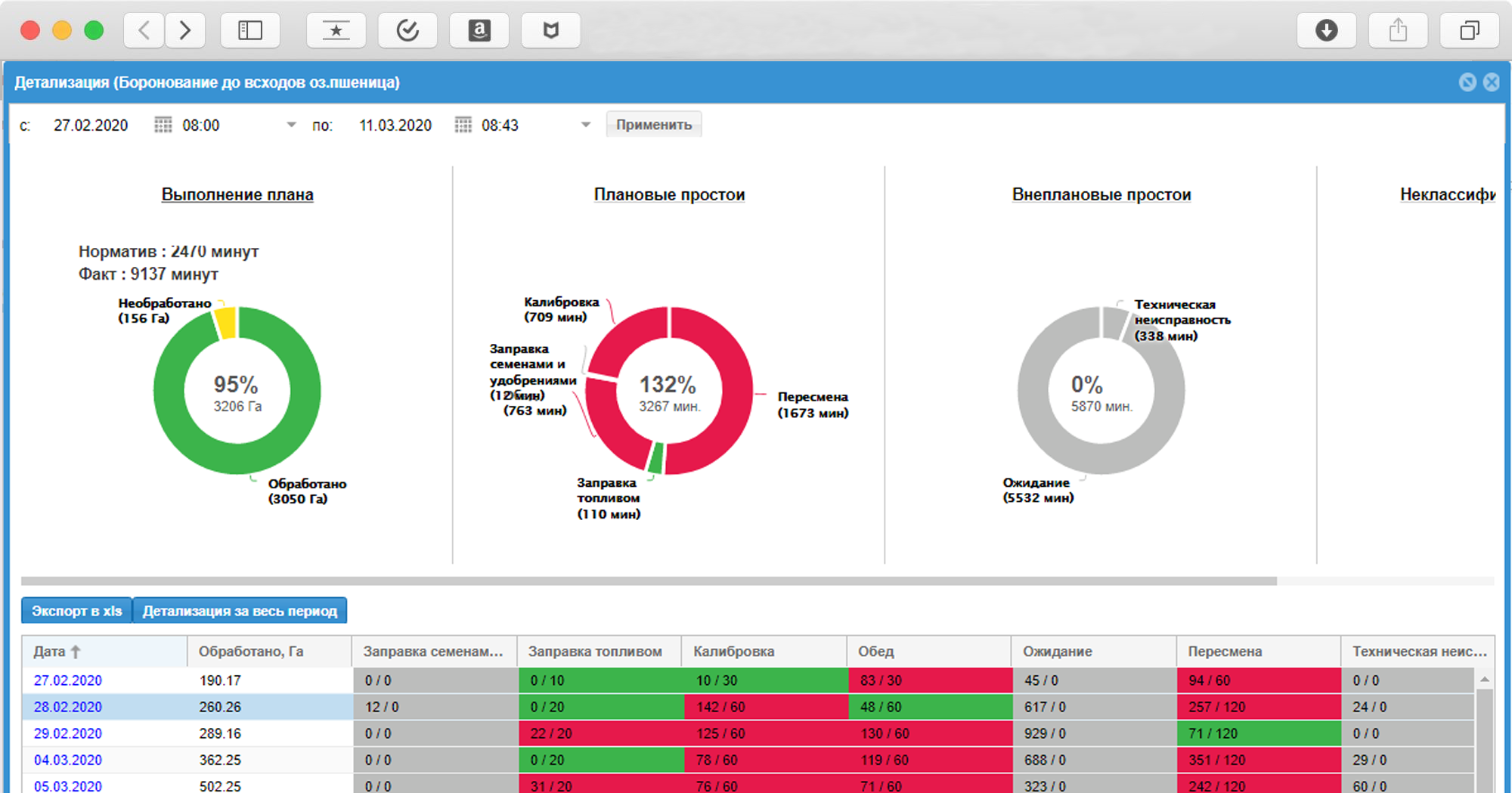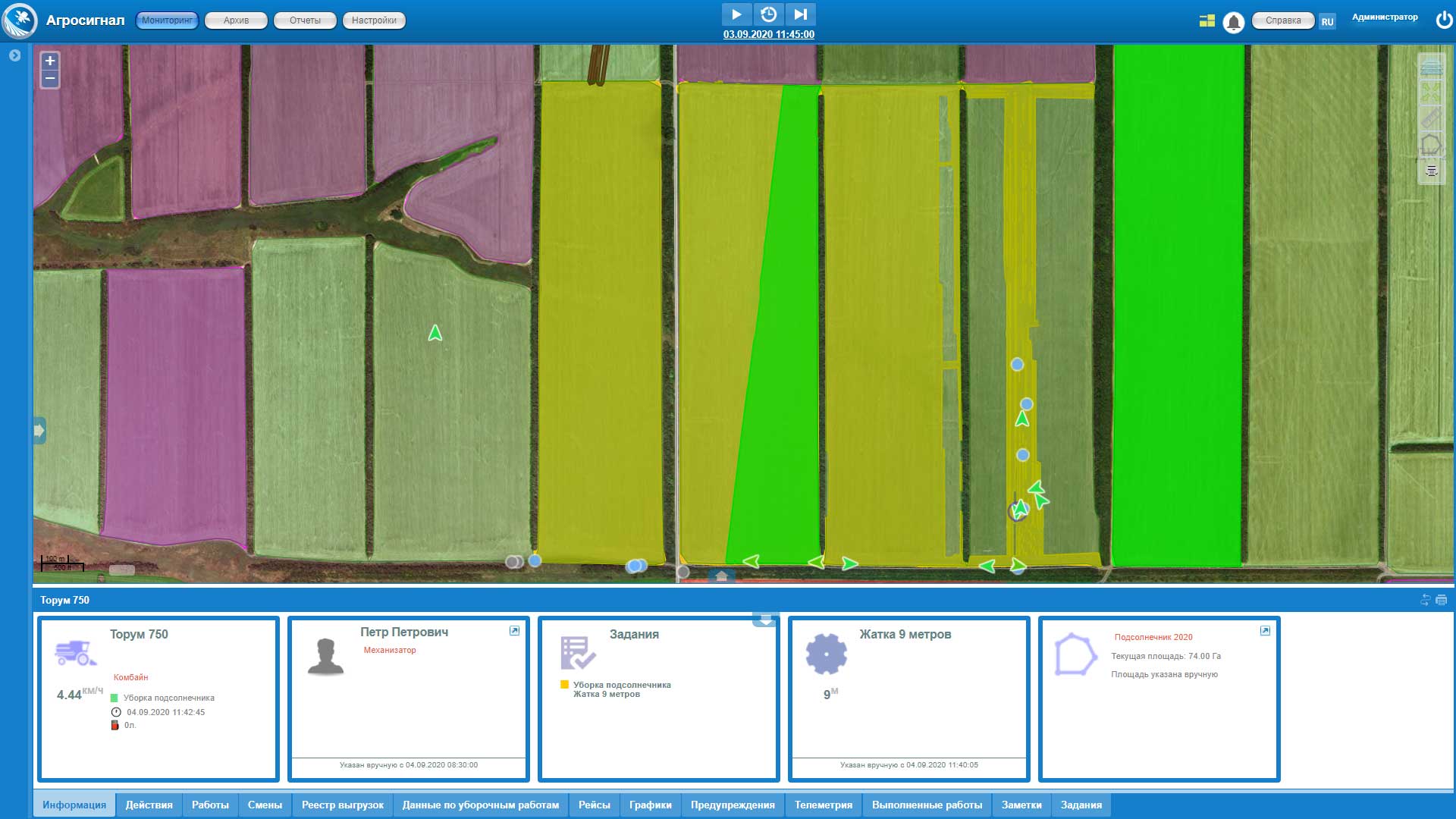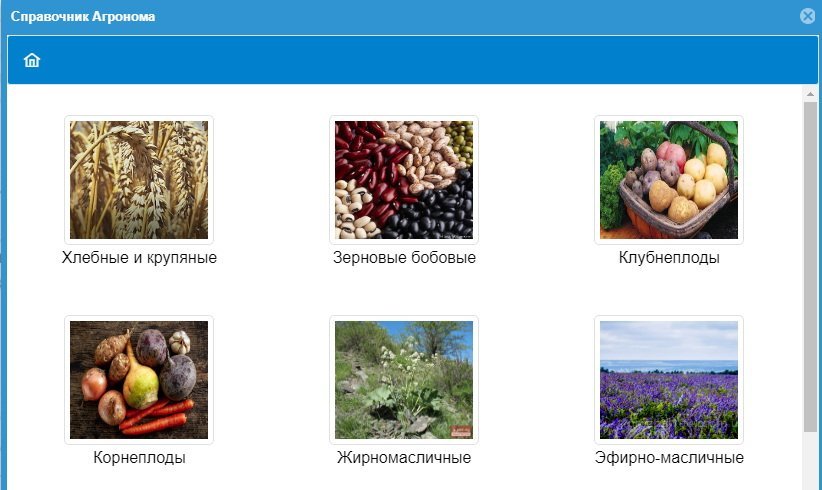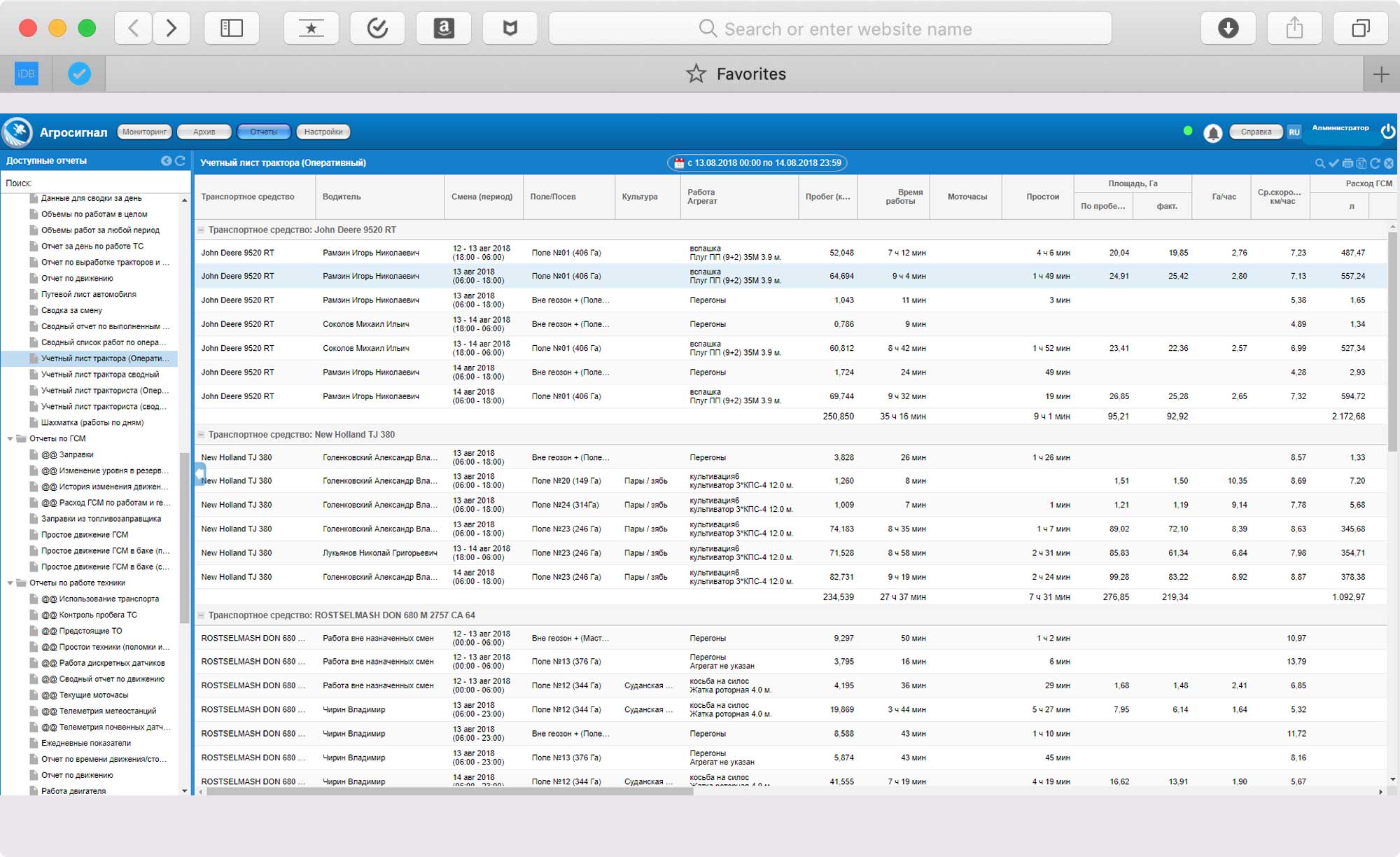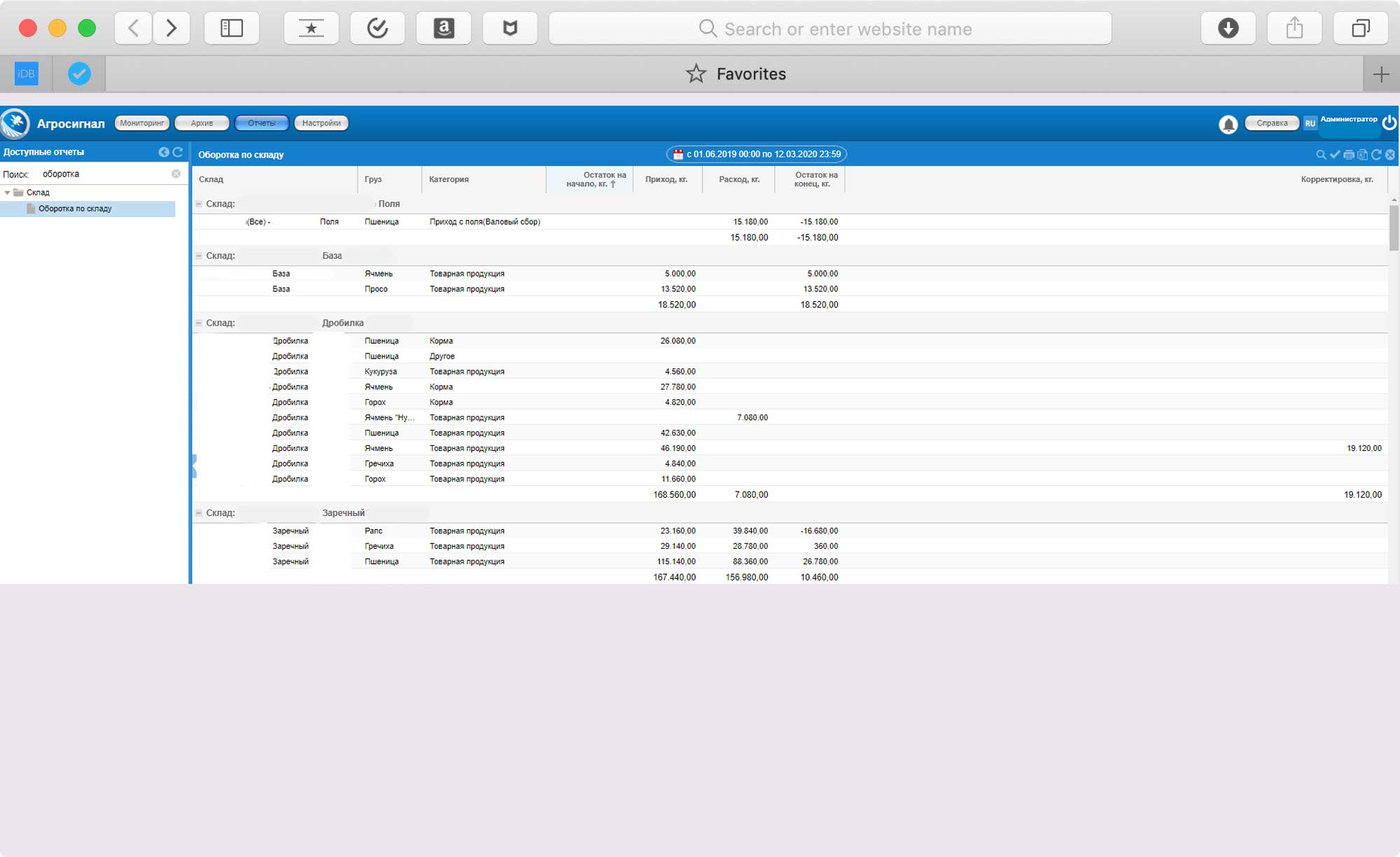Reports on agricultural work and operations
Maintains operational plans and schedules: automates all reporting processes related to working the land, setting staff shift schedules, creating individual and group plans and reports for equipment operation, resource allocation, cargo movement, and security. When integrated with the accounting system, waybills are automatically generated based on data on completed work and the output of machine operators, which is automatically loaded from the AgroSignal system.
Daily plans for working a piece of land, including each operation
Staff shift schedules for distributing daily workloads
Tractor logs taking into account worktime, downtime, fuel, and weather
Individual and group operational plans
Links cargo weight to data on operations, equipment, and stopping points
Monitors output of field equipment to which a delivery was made
Vehicles Monitoring
Real-time monitoring of movement and work results: detects unauthorized unloading or draining of fuel, deviations from routes, and violations of technical standards. When deviations from the set parameters are detected, automatic alerts and instant notifications (email or sms) are triggered. All information on the progress of large field operations, both for the entire production period and per day, is presented in visual dashboards – pie charts.
AgroSignal.Expert analyzes data from any device installed on a vehicle – both from the primary ones (GPS trackers, sensors for engine operation, speed, fuel level, discharge analyzers, etc.) and additional ones (fuel level or auger discharge sensors, key readers for machine operators, etc.) The platform collects data from devices on the location, movement, and speed of vehicles: all information can be viewed in the system in real time, and any kind of instant alert can be set.
Cost control, downtime statistics, detection of fuel drains
Identification of unauthorized unloading and violations of the technical standards
Detection of inappropriate use of machinery in other people's fields
Monitors progress along assigned routes and compliance with speed limits
Monitors quality and speed of work on fields
Correct calculation of the worked area taking into account various factors
Agronomist's Helper
The agronomic unit monitors the health of fields and plants, allowing you to take prompt action when needed. It performs four important functions: calculates the vegetation index (NDVI) for each field and its individual sections, carries out spot surveys, differentiated application of fertilizers and crop protection products indicating the norms in each individual zone, monitors weather conditions and allows you to set your own thresholds and take notes in digital format. This functionality makes it possible to generate and view field ratings for various agrochemical indicators in reports and on the map, as well as to create assignments for inspections by scouts.
Up-to-date monitoring of the condition of crops and uniformity of seedlings
Timely detection of the focus of plant diseases and the appearance of pests
View and analyze information for each field
Set priorities when planning technical operations
Set priorities when planning technical operations
Improves soil quality and tracks the phases of crop maturation and development
Reporting and Analytics
The system shows the dynamics of key indicators for microoperations field operations in real time and provides information in a simple and understandable way. Working with data and analyzing information is easy and convenient due to the variety of reporting forms and filters, as well as the ability to customize them to meet the needs of a particular enterprise or user.
Provides daily and annual analysis in 'plan / fact' format
Provides data on completed work and the progress of individual agricultural operations
Generates data on volumes of fertilizer and plant protection products applied
Monitors fuel costs and downtime, movement through warehouses, and weighing
Tracks compliance with work deadlines and control of crop cultivation technologies
Key indicators to be tracked can be added or removed
We are continuing to improve the service and soon you will be able to test an AI module in AgroSignal.Expert.
We are continuing to improve the service and soon you will be able to test an AI module in AgroSignal.Expert
Information required to install and use the software:
- The software is distributed as an Internet service (SaaS solution). No special actions by the user are required to install the software.
- User instructions and system requirements for the software.Download
Access codes are provided to the user after the conclusion of a license agreement.
AgroSignal.Expert software was developed and commercialized with the support of the 'Fund for Assistance in Developing Small Businesses in the Scientific and Technical Field' Federal State Budgetary Institution, which received a grant from the federal treasury for grant support to small enterprises for the development, application, and commercialization of products, services and (or) solutions using artificial intelligence technologies, developers of open libraries in the field of artificial intelligence, acceleration of projects using artificial intelligence within the framework of the national 'Digital Economy of the Russian Federation' program's federal 'Artificial Intelligence' project, in accordance with the Rules for granting subsidies from the federal treasury to the 'Fund for Assistance in Developing Small Businesses in the Scientific and Technical Field' Federal State Budgetary Institution for grant support to small enterprises for the development, application and commercialization of products, services and (or) solutions using artificial intelligence technologies, developers of open libraries in the field of artificial intelligence, acceleration of projects using artificial intelligence, approved by Decree of the Government of the Russian Federation No. 456 dated March 27, 2021.